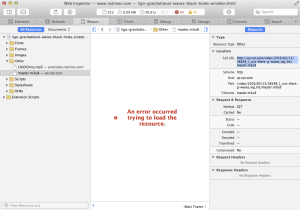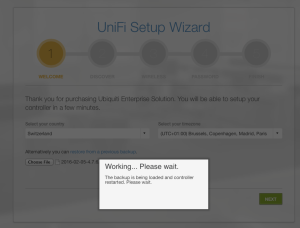Sonntag, 14. Februar 2016
Heute wollte ich mir ein informatives Video der New York Times herunterladen, in welchem die Entdeckung von Gravitationswellen erläutert wird: Gravitational Waves Detected, Confirming Einstein’s Theory
Leider wird das Video gestreamt und kann nicht wie früher als komplettes MP4 heruntergeladen werden.
Mit Safaris Develop > Show Page Resources Menu war es mir dann aber rasch möglich, im Ordner „Other“ den Aufruf einer m3u8-Videoplaylist zu beobachten:
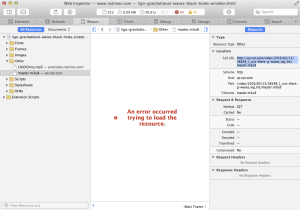
Bewaffnet mit dieser URL und der Unterstützung des geliebten ffmpeg konnte ich dann das Video streamen und im MP4-Format ablegen:
$ ffmpeg -i "http://vp.nyt.com/video/2016/02/13/38248_1_out-there-g-waves_wg_hls/master.m3u8" -strict -2 video.mp4
ffmpeg version 2.8.3 Copyright (c) 2000-2015 the FFmpeg developers
built with Apple LLVM version 6.0 (clang-600.0.57) (based on LLVM 3.5svn)
configuration: --prefix=/opt/local --enable-swscale --enable-avfilter --enable-avresample --enable-libmp3lame --enable-libvorbis --enable-libopus --enable-libtheora --enable-libschroedinger --enable-libopenjpeg --enable-libmodplug --enable-libvpx --enable-libsoxr --enable-libspeex --enable-libass --enable-libbluray --enable-lzma --enable-gnutls --enable-fontconfig --enable-libfreetype --enable-libfribidi --disable-indev=jack --disable-outdev=xv --mandir=/opt/local/share/man --enable-shared --enable-pthreads --cc=/usr/bin/clang --enable-vda --enable-videotoolbox --arch=x86_64 --enable-yasm --enable-gpl --enable-postproc --enable-libx264 --enable-libxvid
libavutil 54. 31.100 / 54. 31.100
libavcodec 56. 60.100 / 56. 60.100
libavformat 56. 40.101 / 56. 40.101
libavdevice 56. 4.100 / 56. 4.100
libavfilter 5. 40.101 / 5. 40.101
libavresample 2. 1. 0 / 2. 1. 0
libswscale 3. 1.101 / 3. 1.101
libswresample 1. 2.101 / 1. 2.101
libpostproc 53. 3.100 / 53. 3.100
[http @ 0x7fa8b1710060] No trailing CRLF found in HTTP header.
[http @ 0x7fa8b1710ba0] No trailing CRLF found in HTTP header.
[http @ 0x7fa8b153de80] No trailing CRLF found in HTTP header.
[http @ 0x7fa8b1536cc0] No trailing CRLF found in HTTP header.
[http @ 0x7fa8b2809660] No trailing CRLF found in HTTP header.
[http @ 0x7fa8b290fa60] No trailing CRLF found in HTTP header.
Input #0, hls,applehttp, from 'http://vp.nyt.com/video/2016/02/13/38248_1_out-there-g-waves_wg_hls/master.m3u8':
Duration: 00:04:37.00, start: 10.000000, bitrate: 0 kb/s
Program 0
Metadata:
variant_bitrate : 3900747
Stream #0:0: Video: h264 (Main) ([27][0][0][0] / 0x001B), yuv420p(tv, bt709/bt709/unknown), 1920x1080 [SAR 1:1 DAR 16:9], 29.97 fps, 29.97 tbr, 90k tbn, 59.94 tbc
Metadata:
variant_bitrate : 3900747
Stream #0:1: Audio: aac (LC) ([15][0][0][0] / 0x000F), 44100 Hz, stereo, fltp, 51 kb/s
Metadata:
variant_bitrate : 3900747
Program 1
Metadata:
variant_bitrate : 426834
Stream #0:2: Video: h264 (Main) ([27][0][0][0] / 0x001B), yuv420p, 426x240 [SAR 1:1 DAR 71:40], 29.97 fps, 29.97 tbr, 90k tbn, 59.94 tbc
Metadata:
variant_bitrate : 426834
Stream #0:3: Audio: aac (LC) ([15][0][0][0] / 0x000F), 44100 Hz, stereo, fltp, 51 kb/s
Metadata:
variant_bitrate : 426834
Program 2
Metadata:
variant_bitrate : 1039878
Stream #0:4: Video: h264 (Main) ([27][0][0][0] / 0x001B), yuv420p, 640x360 [SAR 1:1 DAR 16:9], 29.97 fps, 29.97 tbr, 90k tbn, 59.94 tbc
Metadata:
variant_bitrate : 1039878
Stream #0:5: Audio: aac (LC) ([15][0][0][0] / 0x000F), 44100 Hz, stereo, fltp, 51 kb/s
Metadata:
variant_bitrate : 1039878
Program 3
Metadata:
variant_bitrate : 1652921
Stream #0:6: Video: h264 (Main) ([27][0][0][0] / 0x001B), yuv420p(tv, smpte170m/smpte170m/unknown), 854x480 [SAR 1:1 DAR 427:240], 29.97 fps, 29.97 tbr, 90k tbn, 59.94 tbc
Metadata:
variant_bitrate : 1652921
Stream #0:7: Audio: aac (LC) ([15][0][0][0] / 0x000F), 44100 Hz, stereo, fltp, 51 kb/s
Metadata:
variant_bitrate : 1652921
Program 4
Metadata:
variant_bitrate : 2674660
Stream #0:8: Video: h264 (Main) ([27][0][0][0] / 0x001B), yuv420p(tv, bt709/bt709/unknown), 1280x720 [SAR 1:1 DAR 16:9], 29.97 fps, 29.97 tbr, 90k tbn, 59.94 tbc
Metadata:
variant_bitrate : 2674660
Stream #0:9: Audio: aac (LC) ([15][0][0][0] / 0x000F), 44100 Hz, stereo, fltp, 51 kb/s
Metadata:
variant_bitrate : 2674660
Program 5
Metadata:
variant_bitrate : 97776
Stream #0:10: Audio: aac (LC) ([15][0][0][0] / 0x000F), 44100 Hz, stereo, fltp, 51 kb/s
Metadata:
variant_bitrate : 97776
[libx264 @ 0x7fa8b402d000] using SAR=1/1
[libx264 @ 0x7fa8b402d000] using cpu capabilities: MMX2 SSE2Fast SSSE3 SSE4.2 AVX
[libx264 @ 0x7fa8b402d000] profile High, level 4.0
[libx264 @ 0x7fa8b402d000] 264 - core 142 - H.264/MPEG-4 AVC codec - Copyleft 2003-2014 - http://www.videolan.org/x264.html - options: cabac=1 ref=3 deblock=1:0:0 analyse=0x3:0x113 me=hex subme=7 psy=1 psy_rd=1.00:0.00 mixed_ref=1 me_range=16 chroma_me=1 trellis=1 8x8dct=1 cqm=0 deadzone=21,11 fast_pskip=1 chroma_qp_offset=-2 threads=12 lookahead_threads=2 sliced_threads=0 nr=0 decimate=1 interlaced=0 bluray_compat=0 constrained_intra=0 bframes=3 b_pyramid=2 b_adapt=1 b_bias=0 direct=1 weightb=1 open_gop=0 weightp=2 keyint=250 keyint_min=25 scenecut=40 intra_refresh=0 rc_lookahead=40 rc=crf mbtree=1 crf=23.0 qcomp=0.60 qpmin=0 qpmax=69 qpstep=4 ip_ratio=1.40 aq=1:1.00
Output #0, mp4, to 'video.mp4':
Metadata:
encoder : Lavf56.40.101
Stream #0:0: Video: h264 (libx264) ([33][0][0][0] / 0x0021), yuv420p, 1920x1080 [SAR 1:1 DAR 16:9], q=-1--1, 29.97 fps, 30k tbn, 29.97 tbc
Metadata:
variant_bitrate : 3900747
encoder : Lavc56.60.100 libx264
Stream #0:1: Audio: aac ([64][0][0][0] / 0x0040), 44100 Hz, stereo, fltp, 128 kb/s
Metadata:
variant_bitrate : 3900747
encoder : Lavc56.60.100 aac
Stream mapping:
Stream #0:0 -> #0:0 (h264 (native) -> h264 (libx264))
Stream #0:1 -> #0:1 (aac (native) -> aac (native))
Press [q] to stop, [?] for help
[http @ 0x7fa8b2b04620] No trailing CRLF found in HTTP header.rate= 0.2kbits/s dup=1 drop=0
[hls,applehttp @ 0x7fa8b3000000] No longer receiving playlist 1
[hls,applehttp @ 0x7fa8b3000000] No longer receiving playlist 2
[hls,applehttp @ 0x7fa8b3000000] No longer receiving playlist 3
[hls,applehttp @ 0x7fa8b3000000] No longer receiving playlist 4
[hls,applehttp @ 0x7fa8b3000000] No longer receiving playlist 5
[http @ 0x7fa8b153dea0] No trailing CRLF found in HTTP header.trate= 129.0kbits/s dup=1 drop=0
[http @ 0x7fa8b1710a60] No trailing CRLF found in HTTP header.trate= 934.7kbits/s dup=1 drop=0
[http @ 0x7fa8b2a06800] No trailing CRLF found in HTTP header.trate=1266.5kbits/s dup=1 drop=0
[http @ 0x7fa8b290f640] No trailing CRLF found in HTTP header.trate=1687.0kbits/s dup=1 drop=0
[http @ 0x7fa8b1602500] No trailing CRLF found in HTTP header.trate=1430.5kbits/s dup=1 drop=0
[http @ 0x7fa8b1408e60] No trailing CRLF found in HTTP header.trate=1839.4kbits/s dup=1 drop=0
[http @ 0x7fa8b2949ac0] No trailing CRLF found in HTTP header.trate=2542.5kbits/s dup=1 drop=0
[http @ 0x7fa8b17134c0] No trailing CRLF found in HTTP header.trate=2730.8kbits/s dup=1 drop=0
[http @ 0x7fa8b2a03260] No trailing CRLF found in HTTP header.trate=2688.2kbits/s dup=1 drop=0
[http @ 0x7fa8b1718b20] No trailing CRLF found in HTTP header.trate=2669.8kbits/s dup=1 drop=0
[http @ 0x7fa8b153a500] No trailing CRLF found in HTTP header.trate=2726.5kbits/s dup=1 drop=0
[http @ 0x7fa8b1533700] No trailing CRLF found in HTTP header.trate=3060.7kbits/s dup=1 drop=0
[http @ 0x7fa8b2948ac0] No trailing CRLF found in HTTP header.trate=3412.8kbits/s dup=1 drop=0
[http @ 0x7fa8b17143a0] No trailing CRLF found in HTTP header.trate=3669.3kbits/s dup=1 drop=0
[http @ 0x7fa8b1403ae0] No trailing CRLF found in HTTP header.trate=3883.5kbits/s dup=1 drop=0
[http @ 0x7fa8b2b03b00] No trailing CRLF found in HTTP header.trate=4061.9kbits/s dup=1 drop=0
[http @ 0x7fa8b2a022a0] No trailing CRLF found in HTTP header.trate=4163.1kbits/s dup=1 drop=0
[http @ 0x7fa8b152e620] No trailing CRLF found in HTTP header.trate=4201.3kbits/s dup=1 drop=0
[http @ 0x7fa8b2b062c0] No trailing CRLF found in HTTP header.trate=4589.8kbits/s dup=1 drop=0
[http @ 0x7fa8b1401ee0] No trailing CRLF found in HTTP header.trate=4955.7kbits/s dup=1 drop=0
[http @ 0x7fa8b294dde0] No trailing CRLF found in HTTP header.trate=5290.4kbits/s dup=1 drop=0
[http @ 0x7fa8b290fa60] No trailing CRLF found in HTTP header.trate=5383.0kbits/s dup=1 drop=0
[http @ 0x7fa8b1534d80] No trailing CRLF found in HTTP header.trate=5476.8kbits/s dup=1 drop=0
[http @ 0x7fa8b2a03960] No trailing CRLF found in HTTP header.trate=5499.9kbits/s dup=1 drop=0
[http @ 0x7fa8b1535ce0] No trailing CRLF found in HTTP header.trate=5433.0kbits/s dup=1 drop=0
[http @ 0x7fa8b2b074e0] No trailing CRLF found in HTTP header.trate=5348.0kbits/s dup=1 drop=0
[http @ 0x7fa8b294cda0] No trailing CRLF found in HTTP header.trate=5295.3kbits/s dup=1 drop=0
[http @ 0x7fa8b1713180] No trailing CRLF found in HTTP header.trate=5206.8kbits/s dup=1 drop=0
[http @ 0x7fa8b1403900] No trailing CRLF found in HTTP header.trate=5077.6kbits/s dup=1 drop=0
[http @ 0x7fa8b1712340] No trailing CRLF found in HTTP header.trate=4959.7kbits/s dup=1 drop=0
[http @ 0x7fa8b1605f40] No trailing CRLF found in HTTP header.trate=4834.7kbits/s dup=1 drop=0
[http @ 0x7fa8b1536700] No trailing CRLF found in HTTP header.trate=4884.1kbits/s dup=1 drop=0
[http @ 0x7fa8b1534300] No trailing CRLF found in HTTP header.trate=4905.5kbits/s dup=1 drop=0
[http @ 0x7fa8b1534320] No trailing CRLF found in HTTP header.trate=4854.4kbits/s dup=1 drop=0
[http @ 0x7fa8b294fb40] No trailing CRLF found in HTTP header.trate=4758.6kbits/s dup=1 drop=0
[http @ 0x7fa8b1401a00] No trailing CRLF found in HTTP header.trate=4719.5kbits/s dup=1 drop=0
[http @ 0x7fa8b16048e0] No trailing CRLF found in HTTP header.trate=4656.1kbits/s dup=1 drop=0
[http @ 0x7fa8b2803680] No trailing CRLF found in HTTP header.trate=4603.5kbits/s dup=1 drop=0
[http @ 0x7fa8b1606b40] No trailing CRLF found in HTTP header.trate=4587.9kbits/s dup=1 drop=0
[http @ 0x7fa8b1402a00] No trailing CRLF found in HTTP header.trate=4594.0kbits/s dup=1 drop=0
[http @ 0x7fa8b2a03c60] No trailing CRLF found in HTTP header.trate=4618.0kbits/s dup=1 drop=0
[http @ 0x7fa8b1403a20] No trailing CRLF found in HTTP header.trate=4624.4kbits/s dup=1 drop=0
[http @ 0x7fa8b294c9e0] No trailing CRLF found in HTTP header.trate=4669.2kbits/s dup=1 drop=0
[http @ 0x7fa8b2a03da0] No trailing CRLF found in HTTP header.trate=4708.8kbits/s dup=1 drop=0
[http @ 0x7fa8b1404820] No trailing CRLF found in HTTP header.trate=4697.4kbits/s dup=1 drop=0
[http @ 0x7fa8b1604620] No trailing CRLF found in HTTP header.trate=4695.4kbits/s dup=1 drop=0
[http @ 0x7fa8b153a0c0] No trailing CRLF found in HTTP header.trate=4719.0kbits/s dup=1 drop=0
[http @ 0x7fa8b2a032e0] No trailing CRLF found in HTTP header.trate=4712.0kbits/s dup=1 drop=0
[http @ 0x7fa8b28056a0] No trailing CRLF found in HTTP header.trate=4757.4kbits/s dup=1 drop=0
[http @ 0x7fa8b2805680] No trailing CRLF found in HTTP header.trate=4802.8kbits/s dup=1 drop=0
[http @ 0x7fa8b2a027a0] No trailing CRLF found in HTTP header.trate=4848.1kbits/s dup=1 drop=0
[http @ 0x7fa8b28066c0] No trailing CRLF found in HTTP header.trate=4901.2kbits/s dup=1 drop=0
[http @ 0x7fa8b2a03680] No trailing CRLF found in HTTP header.trate=4898.0kbits/s dup=1 drop=0
[http @ 0x7fa8b294b8c0] No trailing CRLF found in HTTP header.trate=4900.6kbits/s dup=1 drop=0
[http @ 0x7fa8b2b0afe0] No trailing CRLF found in HTTP header.trate=4900.4kbits/s dup=1 drop=0
[http @ 0x7fa8b1602440] No trailing CRLF found in HTTP header.trate=4900.4kbits/s dup=1 drop=0
[http @ 0x7fa8b2a062e0] No trailing CRLF found in HTTP header.trate=4935.7kbits/s dup=1 drop=0
[http @ 0x7fa8b1717840] No trailing CRLF found in HTTP header.trate=4923.7kbits/s dup=1 drop=0
[http @ 0x7fa8b280c880] No trailing CRLF found in HTTP header.trate=4914.9kbits/s dup=1 drop=0
[http @ 0x7fa8b2a02340] No trailing CRLF found in HTTP header.trate=4849.2kbits/s dup=1 drop=0
[http @ 0x7fa8b1602b00] No trailing CRLF found in HTTP header.trate=4797.2kbits/s dup=1 drop=0
[http @ 0x7fa8b2b10f20] No trailing CRLF found in HTTP header.trate=4750.1kbits/s dup=1 drop=0
[http @ 0x7fa8b2808620] No trailing CRLF found in HTTP header.trate=4713.4kbits/s dup=1 drop=0
[http @ 0x7fa8b1404980] No trailing CRLF found in HTTP header.trate=4892.4kbits/s dup=1 drop=0
[http @ 0x7fa8b14044a0] No trailing CRLF found in HTTP header.trate=5097.0kbits/s dup=1 drop=0
[http @ 0x7fa8b2a04ea0] No trailing CRLF found in HTTP header.trate=5236.7kbits/s dup=1 drop=0
[http @ 0x7fa8b1536d40] No trailing CRLF found in HTTP header.trate=5251.2kbits/s dup=1 drop=0
[http @ 0x7fa8b294ade0] No trailing CRLF found in HTTP header.trate=5216.1kbits/s dup=1 drop=0
[http @ 0x7fa8b2a01d80] No trailing CRLF found in HTTP header.trate=5159.0kbits/s dup=1 drop=0
[http @ 0x7fa8b15371e0] No trailing CRLF found in HTTP header.trate=5116.1kbits/s dup=1 drop=0
[http @ 0x7fa8b2953fc0] No trailing CRLF found in HTTP header.trate=5068.9kbits/s dup=1 drop=0
[http @ 0x7fa8b2954100] No trailing CRLF found in HTTP header.trate=5021.2kbits/s dup=1 drop=0
[http @ 0x7fa8b2804b60] No trailing CRLF found in HTTP header.trate=4988.7kbits/s dup=1 drop=0
[http @ 0x7fa8b2948fc0] No trailing CRLF found in HTTP header.trate=4956.8kbits/s dup=1 drop=0
[http @ 0x7fa8b2805bc0] No trailing CRLF found in HTTP header.trate=4937.3kbits/s dup=1 drop=0
[http @ 0x7fa8b1567be0] No trailing CRLF found in HTTP header.trate=4907.3kbits/s dup=1 drop=0
[http @ 0x7fa8b16030e0] No trailing CRLF found in HTTP header.trate=4892.0kbits/s dup=1 drop=0
[http @ 0x7fa8b2950600] No trailing CRLF found in HTTP header.trate=4893.3kbits/s dup=1 drop=0
[http @ 0x7fa8b2b0e9c0] No trailing CRLF found in HTTP header.trate=4882.8kbits/s dup=1 drop=0
[http @ 0x7fa8b1405380] No trailing CRLF found in HTTP header.trate=4892.7kbits/s dup=1 drop=0
[http @ 0x7fa8b1712340] No trailing CRLF found in HTTP header.trate=4891.4kbits/s dup=1 drop=0
[http @ 0x7fa8b2a03180] No trailing CRLF found in HTTP header.trate=4888.3kbits/s dup=1 drop=0
[http @ 0x7fa8b171d040] No trailing CRLF found in HTTP header.trate=4883.4kbits/s dup=1 drop=0
[http @ 0x7fa8b1717520] No trailing CRLF found in HTTP header.trate=4867.7kbits/s dup=1 drop=0
[http @ 0x7fa8b153de80] No trailing CRLF found in HTTP header.trate=4864.0kbits/s dup=1 drop=0
[http @ 0x7fa8b1402a40] No trailing CRLF found in HTTP header.trate=4849.4kbits/s dup=1 drop=0
[http @ 0x7fa8b14026a0] No trailing CRLF found in HTTP header.trate=4878.3kbits/s dup=1 drop=0
[http @ 0x7fa8b2b09980] No trailing CRLF found in HTTP header.trate=4861.0kbits/s dup=1 drop=0
[http @ 0x7fa8b1710980] No trailing CRLF found in HTTP header.trate=4841.8kbits/s dup=1 drop=0
[http @ 0x7fa8b2a024c0] No trailing CRLF found in HTTP header.trate=4829.8kbits/s dup=1 drop=0
[http @ 0x7fa8b2b0d080] No trailing CRLF found in HTTP header.trate=4812.2kbits/s dup=1 drop=0
frame= 8280 fps= 19 q=-1.0 Lsize= 161479kB time=00:04:36.20 bitrate=4789.2kbits/s dup=3 drop=0
video:156761kB audio:4396kB subtitle:0kB other streams:0kB global headers:0kB muxing overhead: 0.199356%
[libx264 @ 0x7fa8b402d000] frame I:124 Avg QP:19.52 size: 97053
[libx264 @ 0x7fa8b402d000] frame P:4102 Avg QP:22.58 size: 27562
[libx264 @ 0x7fa8b402d000] frame B:4054 Avg QP:24.78 size: 8739
[libx264 @ 0x7fa8b402d000] consecutive B-frames: 26.8% 20.0% 10.9% 42.3%
[libx264 @ 0x7fa8b402d000] mb I I16..4: 14.0% 61.1% 24.9%
[libx264 @ 0x7fa8b402d000] mb P I16..4: 2.8% 5.4% 1.2% P16..4: 40.5% 9.3% 4.3% 0.0% 0.0% skip:36.4%
[libx264 @ 0x7fa8b402d000] mb B I16..4: 0.1% 0.2% 0.2% B16..8: 41.5% 2.5% 0.4% direct: 1.2% skip:54.0% L0:49.9% L1:48.4% BI: 1.8%
[libx264 @ 0x7fa8b402d000] 8x8 transform intra:57.5% inter:60.3%
[libx264 @ 0x7fa8b402d000] coded y,uvDC,uvAC intra: 47.1% 38.5% 6.2% inter: 12.1% 9.3% 0.2%
[libx264 @ 0x7fa8b402d000] i16 v,h,dc,p: 26% 31% 13% 30%
[libx264 @ 0x7fa8b402d000] i8 v,h,dc,ddl,ddr,vr,hd,vl,hu: 23% 18% 33% 4% 5% 4% 5% 3% 5%
[libx264 @ 0x7fa8b402d000] i4 v,h,dc,ddl,ddr,vr,hd,vl,hu: 18% 18% 25% 8% 8% 6% 8% 5% 6%
[libx264 @ 0x7fa8b402d000] i8c dc,h,v,p: 63% 21% 11% 4%
[libx264 @ 0x7fa8b402d000] Weighted P-Frames: Y:16.9% UV:11.9%
[libx264 @ 0x7fa8b402d000] ref P L0: 63.1% 15.1% 16.2% 5.3% 0.3%
[libx264 @ 0x7fa8b402d000] ref B L0: 86.4% 12.3% 1.4%
[libx264 @ 0x7fa8b402d000] ref B L1: 95.8% 4.2%
[libx264 @ 0x7fa8b402d000] kb/s:4648.19