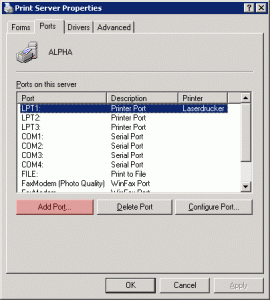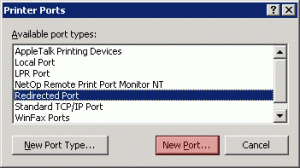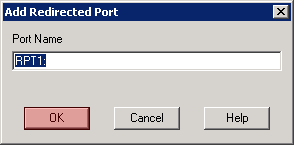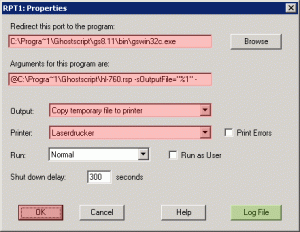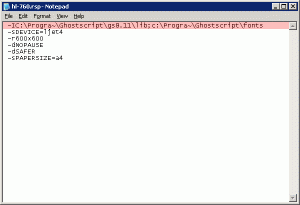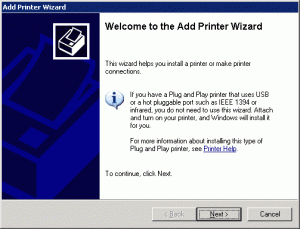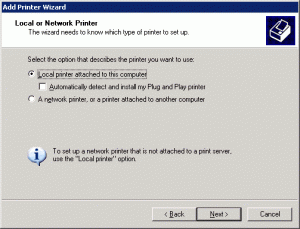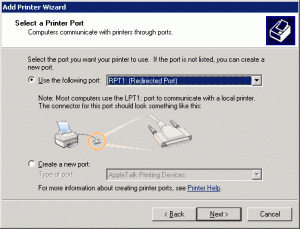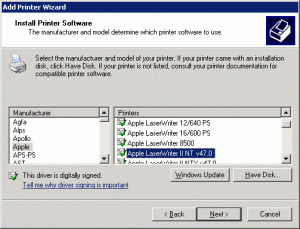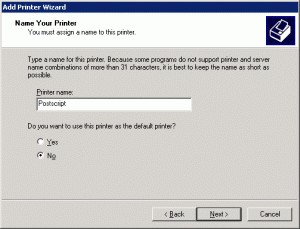Der vorliegende Artikel habe ich ursprünglich irgendwann einmal ab 2002 auf meinem damaligen Linux-Entwicklungsserver im Web publiziert. Da ich das bloggen erst 2005 entdeckt habe, waren die Tipps in einer grossen HTML-Seite untergebracht. Anlässlich einer Aufräumaktion auf dem Server habe ich mich entschieden, die „Perlen“ über meine heutige Kommunikationsplattform ins Web zu posaunen. Seitdem ich die Artikel verfasst habe, sind viele Tage ins Land gegangen — ob der Artikel noch Gültigkeit hat, entscheidet der geneigte Leser selber.
This installation instructions were compiled of several pages I’ve found on the web. Since i’m using Windows 2003, the screenshots may be up to date and valid for Windows 2000 Professional/Server, Windows XP Home/Professional.
The Task
I wanted to make my Brother HL-760 compatible with Mac OS X – unfortunately, Brother gives no driver support for this platform. There is a solution with GIMP-Print, which didn’t satisfy me at all (it’s a bit tricky, graphics get badly dithered). Fortunately, the HL-760 supports a printing standard at all – PCL. This helped a lot. I’m not sure wheter this print-server could print to any printer which has driver-support on windows?
The Printing Process
After you’ve set up the virtual printer, you can install a Postscript-Compatible driver on mostly any known workstation (like Mac OS, Mac OS X, Linux, …) and print to to the Windows-Server (first try to use LPR because it’s an open standard). The postscript-data received by the server is being processed by Ghostscript, converted to PCL (proprietary HP Printing Language) and finally sent to the Brother HL-760.
The Requirements
You need the following software, available for free:
- Other Network File and Print Services
A windows component provided for free by Microsoft; available at least since Windows 2000 (see Microsoft Knowledgebase for installation instructions) - TCP/IP print server service is set up to start up automatically
- Ghostscript
Converts Postscript-Files to other Formats like PCL or PDF (with a few changes to the printer.rsp-File, you can build a free PDF-Printer with no cost!). - RedMon
Short for ‚Port Redirection Monitor‘. Redirects data received on a Printer-Port to another printer and allows to pre-process the data.
The Installation Screenshots
After you’ve successfully installed Ghostscript and RedMon you’re ready to set up and configure your print-server. (Please note that these screenshots were made on my server at home and therefore reflect my environment. It may vary from yours, but as you’re obviously kinda pro who got to my page, you should be able to perform the necessary translations with ease).
Error Logging was essential after the first test runs didn’t work as expected. The error messages stored to the error log file did help a lot fixing problems (pathnames with spaces, as example).
After you’ve successfully set up RedMon and Ghostscript, you need to set up a new printer.
This is the clue: You need to assign not a physical, but a virtual port to the printer – the RPT1:, set up above.
It is essential that you create a postscript-compatible Printer, whereby the Apple Laserwriter II is recommended.
I called the printer ‚Postscript‘ to avoid having troubles with spaces and special-chars in LPR-Queue-Names, which could confuse UNIX operating systems (?).