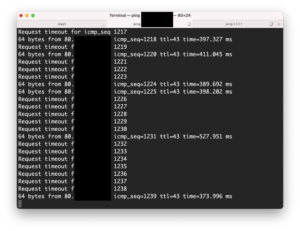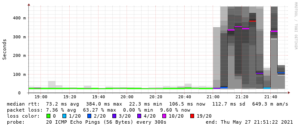Seit vielen, vielen Monden funktioniert die FaceTime HD Kamera meines MacBook Air (M1, 2020) nicht mehr.
Das grüne Licht der Kamera geht an, doch auf dem Bildschirm wird kein Kamerabild angezeigt. Stattdessen starrt einem ein schwarzer Bildschirmbereich entgegen. Nach einer Weil erlischt das Licht, und bspw. FaceTime meldet:
No Video
FaceTime has not received any video from the connected camera. Restarting your computer may fix this issue.
Auf dem Laptop läuft aktuell macOS Monterey 12.7.1.
Heute machte ich wieder einmal einen Anlauf, um dem Problem auf den Grund zu gehen.
Zuerst dachte ich, dass irgendein Problem mit den Security & Privacy-Einstellungen vorliegt — unter „Camera“ finden sich genau drei Apps, und ich kann keine zusätzlichen Apps hinzufügen (bspw. fehlen sowohl FaceTime als auch Photo Booth). Apps don’t show up in camera and microphone privacy settings in MacBook auf Superuser.com gibt Anhaltspunkte, wie dieses Problem gelöst werden könnte:
$ launchctl list | grep -i com.apple.tccd 61352 -9 com.apple.tccd
$ sqlite3 ~/Library/Application\ Support/com.apple.TCC/TCC.db Error: unable to open database "/Users/mario/Library/Application Support/com.apple.TCC/TCC.db": unable to open database file
~/Library/Application Support/com.apple.TCC]$ ls -al total 0 ls: .: Operation not permitted
Andere Hilfe-Artikel, insbesondere die drüben bei Apple, sind unbrauchbar: Unable to add FaceTime to camera privacy options in settings. Wie üblich kommen die Hobby-Helfer daher, die wie es scheint einzig vorgefertigte Schritt-für-Schritt-Anleitungen kopieren und einfügen können.
Dem Benutzer kaz-k im Thread Camera Is Not Working But Green Light Is On hingegen muss ich ein Kränzchen winden:
Try to check your built-in camera with Apple Diagnostics if it reports built-in camera error(NDC001, NDC003 to NDC006).
Ich fuhr also das MacBook Air herunter. Dann startete ich das MacBook mit Druck auf die Touch ID Taste, welche ich gedrückt hielt, bis auf dem Bildschirm die Macintosh HD sowie das Zahnradsymbol erschien. Danach betätigte ich Command-D, hielt dieses gedrückt bis der Diagnose-Modus gestartet wurde. Anschliessend wählte ich eine Offline-Diagnose, an deren Ende folgendes Resultat bekannt gegeben wurde:
There may be an issue with the camera.
Reference Codes: NDC001
Was bedeutet dieser Fehler? Gemäss NDC001 Error after mac diagnostics deutet der Code darauf hin, dass das Verbindungskabel von der Kamera zum Mainboard entweder ausgesteckt oder korrodiert sein könnte. Doch mein Gerät kann und möchte ich nicht auseinandernehmen.
Somit gibt es wohl demnächst ein neues (altes) MacBook. Dieses Mal werde ich aber nicht eine 250GB SSD, sondern eine 1TB SSD einbauen lassen.